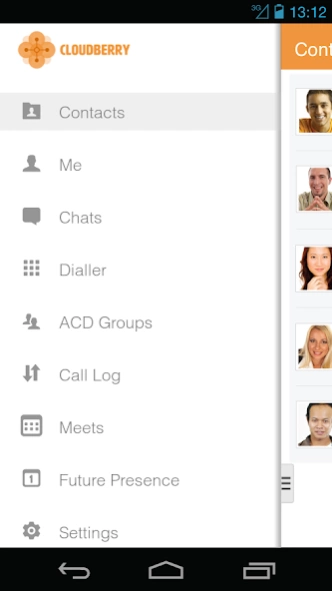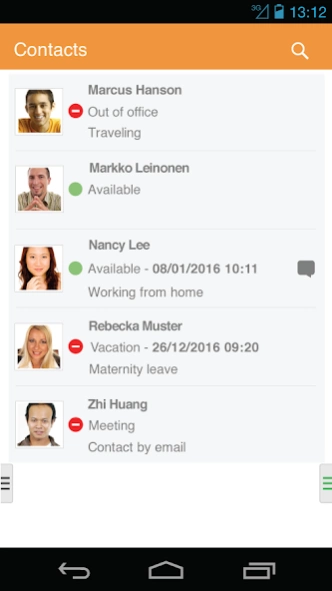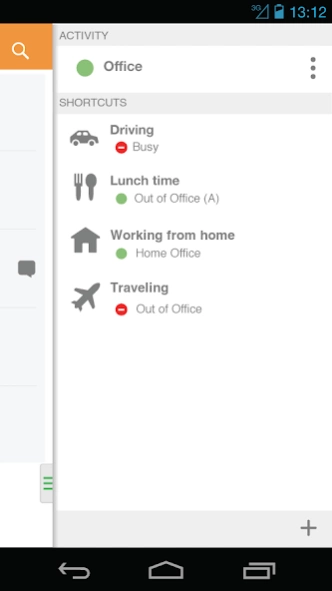Cloudberry 6.17.3.8592
Free Version
Publisher Description
Cloudberry - Cloudberry is a modern cloud based communication service
Cloudberry is a modern cloud based communication service from which you can choose the communication tools that best suite your companys needs.
The mobile application is part of the service and it offers you an easy and efficient way to collaborate with your collagues.
With the mobile application you can:
• Manage your own and view all your co-workers presence and availability information
• Change your availability information quick and easy e.g. in a meeting, at lunch, on a business trip
• Easily access company –wide contact list and call history
• Graphically and easily answer and transfer calls
• Chat with your collagues
• Use the function callback to your advantage. Callback function make cheaper call costs possible while you are abroad
• Change the outgoing calling number by changing your active role
• With a press of a button you can log in and out of call groups
• Easily create and participate in confernce calls
Before you can start using the Cloudberry communication service you have to be a customer at JNT. Please contact and recieve more information at http://www.jnt.fi
About Cloudberry
Cloudberry is a free app for Android published in the Telephony list of apps, part of Communications.
The company that develops Cloudberry is Ab JNT Oy. The latest version released by its developer is 6.17.3.8592.
To install Cloudberry on your Android device, just click the green Continue To App button above to start the installation process. The app is listed on our website since 2024-01-04 and was downloaded 20 times. We have already checked if the download link is safe, however for your own protection we recommend that you scan the downloaded app with your antivirus. Your antivirus may detect the Cloudberry as malware as malware if the download link to com.telepo.mobile.android.cloudberry is broken.
How to install Cloudberry on your Android device:
- Click on the Continue To App button on our website. This will redirect you to Google Play.
- Once the Cloudberry is shown in the Google Play listing of your Android device, you can start its download and installation. Tap on the Install button located below the search bar and to the right of the app icon.
- A pop-up window with the permissions required by Cloudberry will be shown. Click on Accept to continue the process.
- Cloudberry will be downloaded onto your device, displaying a progress. Once the download completes, the installation will start and you'll get a notification after the installation is finished.